ExecuteNonQuery
ExecuteNonQuery
method will return number of rows effected with INSERT, DELETE or UPDATE
operations. This ExecuteNonQuery method will be used only for insert, update
and delete, Create,
and SET
statements.
Before
implement this example first design one table UserInformation in your database as shown below
Column Name
|
Data Type
|
Allow Nulls
|
UserName
|
varchar(50)
|
Yes
|
LastName
|
varchar(50)
|
Yes
|
Location
|
Varchar(50)
|
Yes
|
Once
table designed in database write the following code in your aspx page
<html xmlns="http://www.w3.org/1999/xhtml">
<head runat="server">
<title>Example of ExecuteNonQuery in asp.net</title>
</head>
<body>
<form id="form1"
runat="server">
<div>
<asp:Button ID="btnSubmit"
runat="server"
Text="Submit"
onclick="btnSubmit_Click"
/><br
/>
<b>Number of Rows Effected: </b><asp:Label ID="lblDetails" runat="server" />
</div>
</form>
</body>
</html>
|
Now add the following namespaces in
code behind
C# Code
using System;
using System.Data.SqlClient;
|
After add namespaces write the following code in code behind
protected void
Page_Load(object sender, EventArgs e)
{
}
protected void
btnSubmit_Click(object sender, EventArgs e)
{
using (SqlConnection
con=new SqlConnection("Data Source=SureshDasari;Integrated
Security=true;Initial Catalog=MySampleDB"))
{
con.Open();
SqlCommand cmd = new SqlCommand("insert
into UserInformation(UserName,FirstName,LastName,Location)
values(@Name,@FName,@LName,@Location)", con);
cmd.Parameters.AddWithValue("@Name", "Suresh
Dasari");
cmd.Parameters.AddWithValue("@FName", "Suresh");
cmd.Parameters.AddWithValue("@LName", "D");
cmd.Parameters.AddWithValue("@Location","Chennai");
int result= cmd.ExecuteNonQuery();
if(result>=1)
{
lblDetails.Text = result.ToString();
}
else
{
lblDetails.Text =
"0" ;
}
con.Close();
}
}
|
VB.NET Code
Imports System.Data.SqlClient
Partial Class VBCode
Inherits System.Web.UI.Page
Protected Sub Page_Load(ByVal sender As Object, ByVal e As EventArgs) End Sub
Protected Sub
btnSubmit_Click(ByVal sender As Object, ByVal e As
EventArgs)
Using con As New SqlConnection("Data
Source=SureshDasari;Integrated Security=true;Initial Catalog=MySampleDB")
con.Open()
Dim cmd As New SqlCommand("insert
into UserInformation(UserName,FirstName,LastName,Location)
values(@Name,@FName,@LName,@Location)", con)
cmd.Parameters.AddWithValue("@Name", "Suresh
Dasari")
cmd.Parameters.AddWithValue("@FName", "Suresh")
cmd.Parameters.AddWithValue("@LName", "D")
cmd.Parameters.AddWithValue("@Location", "Chennai")
Dim result As Integer = cmd.ExecuteNonQuery()
If result >= 1 Then
lblDetails.Text = result.ToString()
Else
lblDetails.Text = "0"
End If
con.Close()
End Using
End Sub
End Class
|
Demo
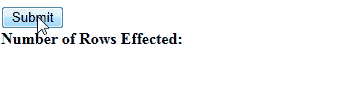
No comments:
Post a Comment